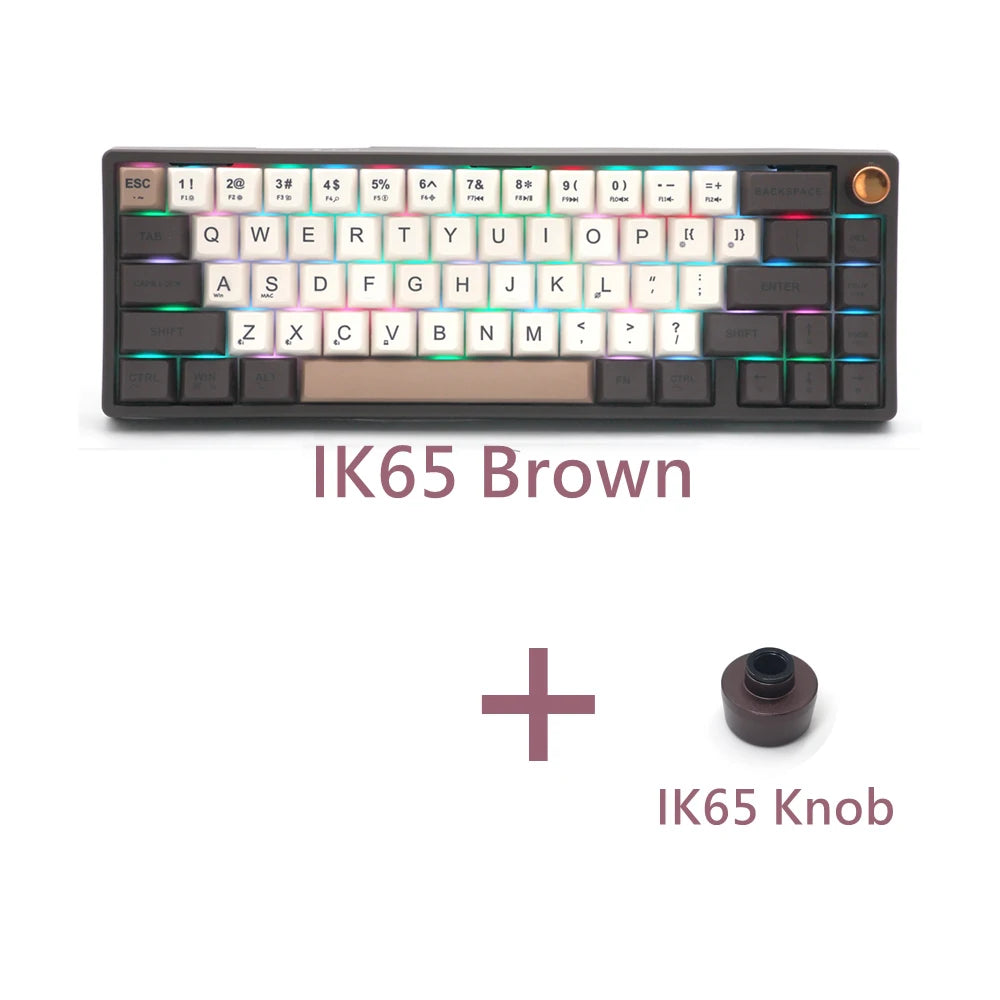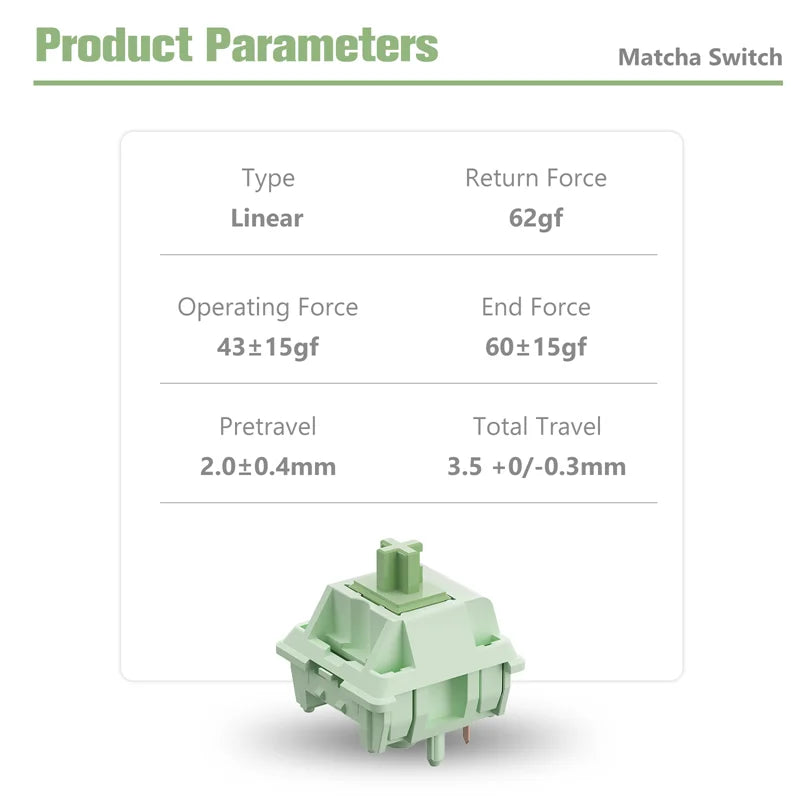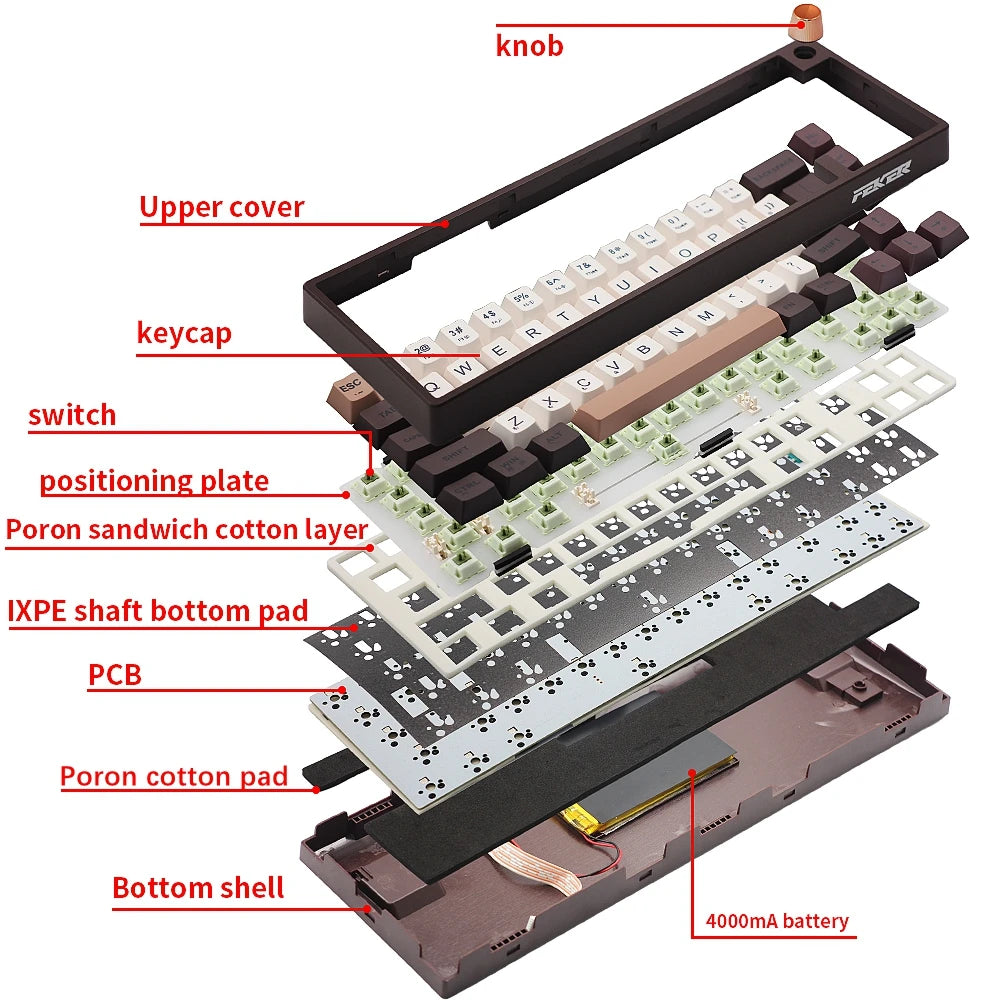IK65 Bluetooth VIA Mechanical Wireless Keyboard
IK65 Bluetooth VIA Mechanical Wireless Keyboard
Couldn't load pickup availability
SPECIFICATIONS
Brand Name: Feker
Origin: Mainland China
Operation Style: Mechanical
Language: English
Type: Bluetooth-compatible Wireless
Application: Desktop
Application: Laptop
Application: Number
Application: Tablet
Keyboard Standard: 68 keys
Style: Standard
Style: Ergonomics
Certification: CE
Certification: FCC
Certification: RoHS
Package: Yes
Keycup printing: Dye-sublimation
Keycup material: PBT plastic
Backlight Type: MULTICOLOR
Interface Type: USB
Interface Type: bluetooth
Interface Type: Bluetooth/USB
Switches Hot swap: YES
Full Size keyboard: No
FEKER IK65 VIA Bluetooth Mechanical Keyboard Bt 2.4G hot swap Matcha Switch Gasket PBT Keycaps 3Modes RGB 65% Knob KeyboardFN Combination Key WIN Function MAC Function
This is a real image of the product (please confirm before purchasing):
Description:
Brand:FEKER
Product name:IK65 via mechanical Keyboard
Mode: Bluetooth/2.4G/USB
Type: Hot swap
Keys:66keys+1knob
Switch: Matcha switch
LED lighting:RGB
FN Combination Key WIN Function
FN+1! F1
FN+2@ F2
FN+3# F3
FN+4$ F4
FN+5% F5
FN+6^ F6
FN+7& F7
FN+8* F8
FN+9( F9
FN+0) F10
FN+- F11
FN+=+ F12
FN+WIN Lock windows key
FN+PGUP HOME
FN+PGDN END
FN+ESC .
FN+SHIFT+ESC ~
FN+BACKSPACE Restore factory settings
FN+L Turn backlight off / on
FN+DEL Switch backlight mode
FN+↑ Backlight brightness+
FN+↓ Backlight brightness
FN+[{ Backlight speed-
FN+]} Backlight speed+
FN+← Light color switching
FN+→ Light flow direction switching
FN Combination Key MAC Function
FN+1! screen brightness
FN+2@ screen brightness+
FN+3# Array Runner
FN+4$ Search for
FN+5% Exhale Siri
FN+6^ Screenshot
FN+7& Previous
FN+8* Pause or play
FN+9( Next song
FN+0) Mute
FN+- Volume-
FN+=+ Volume+
FN+PGUP HOME
FN+PGDN END
FN+SHIFT+ESC ~
FN+BACKSPACE Restore factory settings
FN+L Turn backlight off /on
FN+DEL Switch backlight mode
FN+↑ Backlight brightness+
FN+↓ Backlight brightness
FN+[{ Backlight speed-
FN+}} Backlight speed+
FN+← Light color switching
FN+→ Light flow direction switching
FN Combination Key Win\Mac Function
FN+Z Bluetooth NO.1 short press to switchlong press 3S to enter pairing
FN+X Bluetooth NO.2, short press to switch,long press 3S to enter pairing
FN+C Bluetooth NO.3, short press to switch,long press 3S to enter pairing
FN+V 2.4G modelong press 3S to enter pairing
FN+A Switch to WIN system mode
FN+S Switch to MAC system mode
Operatinginstructions
1. Knob function:
Counterclockwise rotation function: volume reduction: Press the middle kev to mute? Clockwise rotation function:volume plus
2. Power indicator:
Lithium battery(3.7V): the battery voltage is lower than 3.3V keyboard CtrlR key indicator light red indicator light flash indicates that the current state is low power.When chargingCtrlR key indicator light green indicator light is always on,indicating charging,Ctrl when fullThe R key indicator light returns to normal,and the backlight changes with the light effectThe keyboard will automatically shut down when it is lower than 3.1V.After the automatic shutdown the key is invalid, and the low-power indicator light is on,indicating that charging is required at this time
3.Wired mode:
Toggle the switch to the middle position,Enter wired mode.
4. 2.4G pairing:
Toggle the switch to the left position,press the FN+Vcombination key for 3S to enter the pairing mode, insert the receiver,the white indicator flashes, and exit the code matching after successful pairing.The mode light is always on for 2S.After 30s when the pairing device is not found,the exit code matching mode light goes out and the keyboard enters sleep.
5. Bluetooth pairing:
Toggle the switch to the right position.After the keyboard is turned onfirst press the FN+Z/X C combination key to select the corresponding Bluetooth channeland then long press the FN + Z/X/Ccombination key for 3S to enter the pairing mode.After entering the pairing mode, the keyboard enters the code matching state,the white indicator flashes quickly, and the device indicator is always on for 2SIf the matching device cannot be found for 120s exit the code matching mode,the light goes out and the keyboard enters sleep.
6.Loopbackindication:
After the keyboard is turned on or awakened from sleep,only the current device is connected back; If the connection fails, you will go to sleep.After pressing the key to wake up, you will continue to connect.
The areen indicator liaht flashes slowly in the process of 4G back connection and the indicator light is always on for 2S after connection. Pressing the key during the back connection can prolong the back connection time.Within 10s from releasing the keythe back connection fails the indicator light goes out and the keyboard enters sleepIf the pairing is successful, it enters the code matchina mode aaain.After the code matchina fails. the kevboard enters sleep but the last code matching success data will be retained;After standing for 2 minutesthe keyboard will automatically turn off the backlight and enter the power-saving mode. After entering the power-saving modethe keyboard will enter the deep sleep mode after standing for 28 minutes.
The blue indicator light flashes slowly during Bluetooth back connection, and the indicator light is always on for 2S after connectionPressing the key during back connection can prolong the back connection time.Within 10s from releasing the keythe back connection fails,the indicator light goes out, and the keyboard enters sleep.If the pairing is successful,it enters the pairing mode again.After the pairing fails,the keyboard enters sleepbut the last pairing success data will be retained: After standing for 2 minutes. the backliaht wil automaticaly turn off and enter the power-saving mode. After entering the power-saving mode the keyboard willenter the deep sleep mode for 28 minutes. When in the power-saving mode press the key to wake up the keyboard, and the key will react immediately.After entering the deep sleep mode press the key for the first time only as a wake-up keyboard.
7. Backlight Mode:
FN+ Delete Switch the backlight mode There are 18 kinds of backlight mode
The constant liaht mode cannot adiust the backliaht speed: Neon mode cannot adiust the backliaht color: Music rhvthm 1. music rhvthm 2 and liaht shadow mode should be connected with the driver for use. and can not be manually switched out without the driver:In addition to the
special functions of the previous backlight colors, all backlight functions are based on this standard: the backlight brightness has five levels and the default maximum brightness; The backlight speed has five steps in total,and the first step speed is the default; The color switching order is:redyellow,green,blue.
8. Dual system: Restore the default settings in the current system modeonly restore the backlight and key functions. and the svstem will not be affected: FN + A key combination to switch to Windows system mode: FN+S switches to MAC svstem modeThe difference between windows svstem mode and MAC svstem mode is that in MAC svstem modethe win key on the left is option key.
9. Equipment name: Wired mode: Gaming keyboard 2.4G mode: 2.4G Wireless Device BT5.0 mode:FEKERIK65-1/2/3
10. Using distance:>10m 360°(Straight line unobstructed)
11. Bluetooth connection back time: less than or equal to 5S
12. Compatibility:
Bluetooth: compatible with all Bluetooth donale on the marketThe laptop has a built-in Bluetooth module.Bluetooth 5.0 needs to support win8 or above systems,tablets and mobile phones.
2.4G: compatible with Windows 2000 or above and Mac operating system according to USB standard protocol
13.Electrical specifications(for reference only) 14. Multi key non punch:
14. Multi key non punch:
all modes and devices support full key non punch Working voltage:3.7V
15. Connection:wired:2.4G;Bluetooth3.0;Bluetooth5.0
16.RF rate:
When the keyboard workstheRFpoweris-30dBm When the receiver works,the RF power is-30dBm.
17.Operating frequency point:2402/2446/2479
18. System requirements Interface: USB
Operating system: Compatible with Windows 2000 or above and Mac operating system, ble supports win8 or above
FCC Warning Statement
Changes or modifications not expressly approved by the party responsible for compliance could
void the user's authority to operate the eauiomentThis eauipment has been tested and founc
to comply with the limits for a Class B digital devicepursuant to Part 15 of the FCC Rules. These limits are designed to provide reasonable protection against harmful interference in a residential installation.This equipment generates uses and can radiate radio frequency energy and. if not installed and used in accordance with the instructions may cause harmfu
interference to radio communications. Howeverthere is no auarantee that interference will not occur in a particular installation.If this equipment does cause harmful interference to radio or television reception,which can be determined by turning the equipment off and on the user is encouraged to try to correct the interference by one or more of the following measures --Reorient or relocate thereceivingantenna
--Increase the separation between the eauipment and receiver
--Connect the equipment into an outlet on a circuit different from that to which the receiver is connected.
- Consult the dealer or an experienced radio/TVtechnician for help
This device complies with part 15 of the FCC Rules.Operation is subject to the following two conditions:(1)This device may not cause harmful interferenceand
(2)this device must accept any interference receivedincluding interference that may cause undesired operation
The device has been evaluaed to meet generalRFexposure requirement
Package Included:
1 * FEKER IK65 Mechanical Keyboard
1 * Type-c cable
1 * 2.4G receiver
1 * Keycap&Switches puller
1 * Dustproof Cover
1 * Manual


















Share